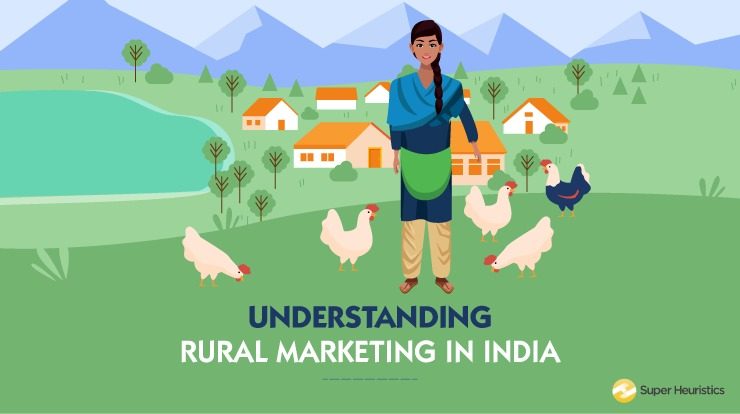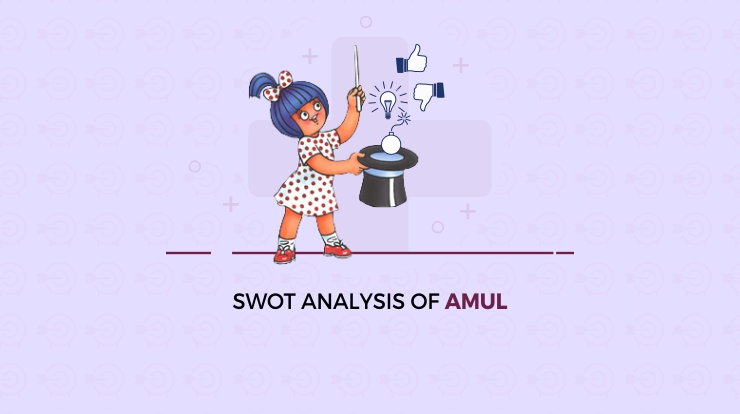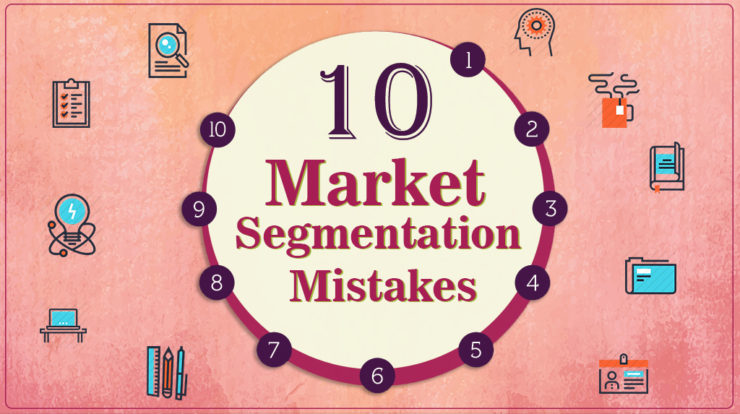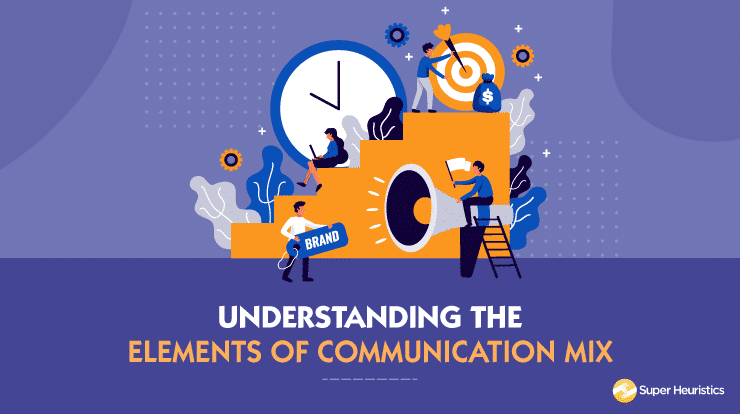Over the last few blog posts, I have written quite a lot about different facets of market research.
While I described both primary research and secondary research, it is a fact that you would find yourself doing more of secondary research for your projects or in your companies.
So, wouldn’t it be great if you could have some market research tools and techniques that you could use?
It is important to realize the potential and the effects of good and comprehensive market research. If you are starting up or are working for a company or on a project in your college, you need gather good data to make decisions on.
In this post, I will take you through 5 market research tools and techniques that will give your market research a backing of good data and credibility.
While this is not a comprehensive list of market research tools and techniques, you will find it extremely interesting to use them to draw insights.
Also Read: Learn R for Market Research and Analytics
1. The Consumer Barometer by Google
This is a great market research tool that will help you in understanding how people use the internet across the world.
The consumer barometer provides information on the thoughts of customers and their shopping behaviours. This data will guide you in developing and implementing your marketing strategies. Google carries out online surveys from time to time and presents the findings through this tool.
This data is based on a survey conducted by Google on 150,000 people in 43 countries asking them on how they use the internet. I will provide a step-by-step guide on how you can access this tool.
i. Type the URL www.consumerbarometer.com/en/ on the search engine
ii. Click “Graphic Builder” button
iii. When you arrive “Graphic Builder” landing page, navigate to the left-hand side where you will see the questions Google has asked the respondents. These questions are in three categories: the Online and Multiscreen World, The Smart Shopper, and The Smart Viewer.
a) The Online and Multiscreen World has questions on how people access the internet and the devices they use.
While on this page, you can use the different filters to isolate the people you are targeting on different platforms. The filters on this page are age, demographics, gender, parental status, and income level. This information is essential when you are planning for different target markets.
b) The Smart Shopper section provides information on the user’s journey. This info will help you in understanding the motivation for every purchase decision. You can try to predict the research consumers conduct on a product before they buy a product.
c) Third, The Smart Viewer section provides online videos that will assist you in predicting the performance of the market in 2019. For example, this research reveals that online videos will contribute to 85% of the internet traffic. This tool will help you to understand why people opt to watch online videos.
2. Google Fusion Table
Google Fusion Tables is a data management tool that will help you to visualize, gather, and share data tables.
If you use this tool, you can summarize all your data at once and use different filters to select the appropriate data about an audience. By using this tool, you can use embed and/or share charts, graphs, custom layouts, and maps.
When using this tool, there are for factors that you should be conversant with: visualizing and merging big tables, making a quick map of your data, and presenting the data online.
Below is a step-by-step guide for creating the Google Fusion Tables:
i. Use this link to access the fusion tables: https://support.google.com/fusiontables/answer/2571232?hl=en
ii. Once the “Google Fusion Tables” pages pop up, click on the “Create a fusion table” icon. At this point, you upload your data or excel file where you have organized your data.
iii. Click on “Choose a file” icon to upload it and then click the “next” button. An advantage of Fusion Tables is that they easily identify the header row. If it is not available, it will assume the first-row number is the header row.
iv. You will have to name the fusion table. At this stage, you can either fill up the other rows manually with the data or click on “finish” to automatically fill the data.
v. The final result is a fusion table that contains all your data. To insert any charts, you click on “+” button that is before the “chart tab” and then click “Add Chart”.
It will present a dotted variable chart. To ease this process, select “Network Graph” at the bottom left-hand of the menu. It will present a clear relationship between the columns in the data of the target before uploading it.
vi. You can use filters to analyze the data for future purposes.
3. Facebook Audience Insights
The Facebook Audience Insights is another great tool for analyzing the audience that is important for your business. It helps marketers to obtain more information about their markets like their behaviour, demographics, or geography.
For instance, if your business deals in selling men’s luxury fashion brand, you are interested in knowing the ease of access to your online store, their interests, and purchasing behaviours. The Facebook Audience Insights aggregates all this information for you.
The steps in using the Facebook Audience Insights:
i. Go to the “Business Manager” icon on Facebook and navigate to the “audience insights section”
ii. Select age and gender to filter the information that you need. Type “of interest” where you will add the name of your product or anything else that you want to sell.
iii. Immediately, the results will appear showing the percentage of people who regularly use the product.
iv. You can carry out another filter for their education level and relationship status. It will make selling your products online much easier.
The Facebook Audience Insights tool is more of a target-oriented technique for selling your product to a target audience of your business.
4. Google Trends
Using this tool is much easier than the rest.
Type the search term on Google Trends. It will display the exact search terms, its trends, the volume of searches for that term. An advantage of using this tool is that it is not restricted to any geographic location. It will provide data from all over the world and give you the freedom to select the relevant data depending on the target areas.
If you are working on digital marketing efforts for your company, this tool is perfect for you to do your keyword research for SEO and other social campaigns.
When analyzing data using Google Trends, you should follow the following steps:
i. Open the link http://google.com/trends
ii. Type your search term on the search engine bar
iii. Analyze the graphical presentation to get an idea of the number of times the search term has been used. You can also filter the data for different locations and analyze it.
5. Social Mention
You will follow these steps when using Social Mention:
i. Go to www.socialmention.com
ii. Type the search term which could be the name of your business product and click on “search”.
It will display data that relates to your search term from all over the world. Social Mention has tabs like Top keywords, users, and hashtags, Sentiment, and Sources.
iii. Analyze the data provided to guide in improving your business operations.
Conclusion
It is extremely beneficial to be quick and savvy with certain secondary market research tools and techniques. In this post, I told you about 5 such market research tools and techniques that will give you a great heads up with the help of some great real data. Benefits? Not only this data is real, the latest and relevant, in most of these you can slice and dice the data as per your segment.
Also Read: Learn R for Market Research and Analytics
Be sure to check each one of them out so that they can come in handy. These advanced market research tools and techniques will ease the process of conducting market research.